Windows 10 dan Linkstation error
Simptom
Keluar notifikasi
\\server is not accessible. You might not have permission to access . bla bla bla ....
\\server is not accessible. You might not have permission to access . bla bla bla ....
Di VIENNA dimana selepas 20 Tahun, Real-Time Linux Akhirnya Masuk ke Dalam Kernel Utama Linux. Itulah pada yang memahami bagaimana berkemban...
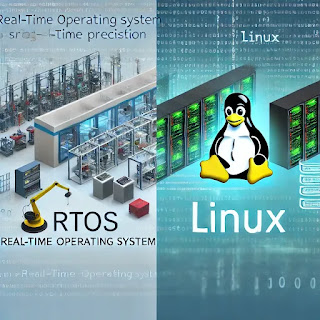%20and%20Linux.%20The%20image%20should%20feature%20a%20side-by-side%20comparison,%20with%20one%20half%20representi.webp)
No comments:
Post a Comment