After we click the user account , It starts logging and the message (loading personal settings) starts, but suddenly during logging in it log's OFF and the message (Saving your personal settings) and goes back to the main screen with the three users icons. In Save Mode also the same things , you cannot do anything to log in into your account.
Diagnosis
Missing file or changing of the value Userinit key
Solution
A.Userinit-Missing
1.Boot into Full Support NTFS DOS
2.Check Userinit from c:\windows\systems32
3.If the file missing , copy from the other computer
4.Reboot
B.Editing Registry
1.Get Offline Registry Editor from http://home.eunet.no/~pnordahl/ntpasswd/
2.Get the Bootable CD - Using any software burn into the CD
3.Boot the CD
4.Load the 'software' registry
5.go to the full registry editor
6.Search for Microsoft/Windows NT/CurrentVersion/Winlogon key
7.Look the value of the Userinit subkey.
If it's not "C:\WINDOWS\System32\userinit.exe,", then change it.
8.Quit and save
9.Reboot
C. If got a large and partition hardisk.
1. Install another windows xp in the other partition
2. copy an userinit from windows/systems32(this from new OS)
3.then paste to the old windows XP

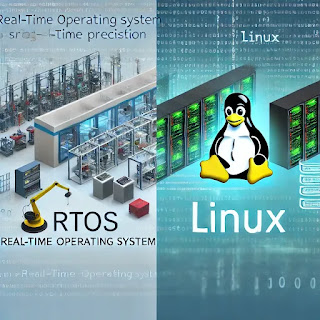%20and%20Linux.%20The%20image%20should%20feature%20a%20side-by-side%20comparison,%20with%20one%20half%20representi.webp)
4 comments:
Bless you!!
You really helped me.
-B
Where it says Full Registry Editor, I only see simple registry editor. And from there I cannot for the life of me figure out how to search for, let alone alter the files you speak of.
Please help.
Thanks.
appreciate this very much!
Can anyone recommend the best Network Management system for a small IT service company like mine? Does anyone use Kaseya.com or GFI.com? How do they compare to these guys I found recently: N-able N-central remote pc access software
? What is your best take in cost vs performance among those three? I need a good advice please... Thanks in advance!
Post a Comment