1.Pengenalan
Vmware
- Software utk virtual mesin
- Fungsi untuk menjalankan banyak OS (guest OS) dalam satu hardware
- Tiada batasan untuk menjalankan OS melainkan kebergantungan kepada spesifikasi host/server utama
- Berkonsep optimumkan penggunaan hardware seperti cpu, memory, hardisk dan technology hardware.
Install Type: Server
RAM: 2GB ram
Hard Drive Space: 10 GB
3.Create vhost dalam vmware
Cadangan
ip:- x.x.x.x
Datastore :- SAN/NFS/local ?
Installer:- (dalam storage mana ?)
4.Server OS
Install Ubuntu 12.04 Server LTS
5.Install Webmin (Opensource Web Management - mcm Cpanel tapi free punya)
Go to http://www.webmin.com/tgz.html
Get the latest tar.gz
Command to install Webmin
cd /tmp
sudo wget http://prdownloads.sourceforge.net/webadmin/webmin-1.690.tar.gz
sudo gunzip webmin-1.690.tar.gz
sudo tar xf webmin-1.690.tar
cd webmin-1.690
sudo ./setup.sh /usr/local/webmin
6.Install Apache, MySQL , PHP
a. To install apache, open terminal and type in these commands:
sudo apt-get update
sudo apt-get install apache2
b. To install MySQL, open terminal and type in these commands:
sudo apt-get install mysql-server libapache2-mod-auth-mysql php5-mysql
c. To install PHP, open terminal and type in this command.
sudo apt-get install php5 libapache2-mod-php5 php5-mcrypt
d. Check php
sudo nano /var/www/info.php
Add in the following line:// Show all information, defaults to INFO_ALLphpinfo();// Show just the module information.
// phpinfo(8) yields identical results.phpinfo(INFO_MODULES);?>
sudo service apache2 restart
e. Install phpMyAdmin
The easiest way to install phpmyadmin is through apt-get:
sudo apt-get install phpmyadmin

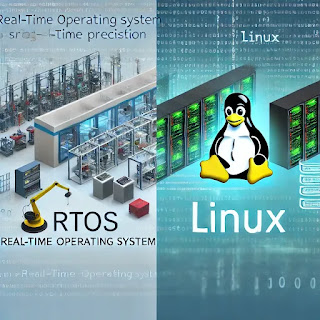%20and%20Linux.%20The%20image%20should%20feature%20a%20side-by-side%20comparison,%20with%20one%20half%20representi.webp)
No comments:
Post a Comment