Apache
Install Apachesudo apt-get install apache2 apache2-doc apache2-mpm-prefork apache2-utils libexpat1 ssl-cert
PHP
Install PHP5sudo apt-get install libapache2-mod-php5 libapache2-mod-ruby php5 php5-common php5-curl php5-dev php5-gd php5-idn php-pear php5-imagick php5-imap php5-json php5-mcrypt php5-memcache php5-mhash php5-ming php5-mysql php5-pspell php5-recode php5-snmp php5-sqlite php5-tidy php5-xmlrpc php5-xsl
sudo /etc/init.d/apache2 restart
sudo gedit /var/www/testphp.php
Open a web browser and enter http://localhost/testphp.php
Be sure to remove the file afterwards, as it may pose a security risk.
sudo rm /var/www/testphp.php
MySQL
Install MySQL Serversudo apt-get install mysql-server mysql-client libmysqlclient15-dev
sudo vi /etc/mysql/my.cnf
MySQL comes with no root password as default. This is a huge security risk. You’ll need to set one. So that the local computer gets root access as well, you’ll need to set a password for that too. The local-machine-name is the name of the computer you’re working on.
mysqladmin -u root password newpassword mysqladmin -h root@local-machine-name -u root -p password newpassword sudo /etc/init.d/mysql restart
MySQL for Apache HTTP Server
sudo apt-get install libapache2-mod-auth-mysql php5-mysql phpmyadmin
sudo vi /etc/php5/apache2/php.ini
extension=mysql.so
sudo /etc/init.d/apache2 restart

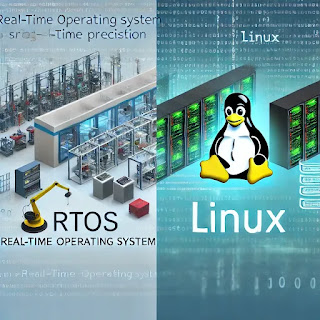%20and%20Linux.%20The%20image%20should%20feature%20a%20side-by-side%20comparison,%20with%20one%20half%20representi.webp)
No comments:
Post a Comment