1. Shut down your Guest OS .
2. Open up virtual box - your Guest OS vm should be powered off
3. click on your Guest OS vm
4. click settings
5. Click Network
*If You want NAT use this configuration
6. You should have adapter 1: (Enable Network Adapter checked) Adapter type: Intel PRO/1000 MT Desktop, Attached to: NAT, Name: (blank)
7.Click on adapter 2 - here you will create a new adapter.. Adapter type: Intel PRO/1000 MT Desttop, Attached to: Bridged Adapter, Name: en1:AirPort
* If You want to use existing IP LAN,
8.In adapter 1:
- (Enable Network Adapter checked)
Adapter type: Intel PRO/1000 MT Desktop,
Attached to: Bridged Adapter Name: (blank)
8.Click OK.
9. Start your Guest OS VM and enjoy networking goodness

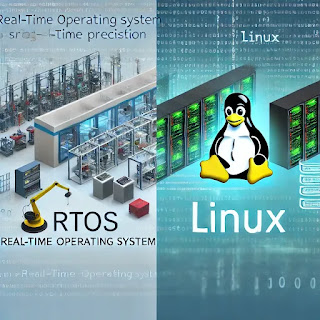%20and%20Linux.%20The%20image%20should%20feature%20a%20side-by-side%20comparison,%20with%20one%20half%20representi.webp)
No comments:
Post a Comment