Tested at FEDORA 5
<--- begin="" from="" here---="">
1. Download the installation file
Use this (just copy and paste)
wget http://dev.mysql.com/get/Downloads/MySQL-5.0
/mysql-standard-5.0.26-linux-i686.tar.gz/from/http://www.wsection.com/mysql/
if new version release - use this command inside your command line
wget
2. Unzip the download file
tar -zxvf mysql-standard-5.0.26-linux-i686.tar.gz
3. Move the directory and rename to mysql
mv mysql-standard-5.0.22-linux-i686 /usr/local/mysql
4. Installing all prepared tables
Fill help tables
cd /usr/local/mysql
./scripts/mysql_install_db
5. Create mysql user groupadd mysql
useradd -g mysql mysql
Configure Permission
cd ..
chown -R root.mysql mysql
chmod -R 640 mysql
chmod -R u+X,g+X mysql
chmod -R ug+x mysql/bin
chmod -R g+w mysql/data
chmod -R u+x mysql/scripts
cp mysql/support-files/my-medium.cnf /usr/local/mysql/data/my.cnf
chgrp mysql mysql/data/my.cnf
cd mysql
6.Starting mysqld daemon
cd .; ./bin/mysqld_safe &
7.Check process
ps ax | grep msql
Output --> 2906 pts/1 S 0:00 grep msql
id;uname -a
Ouput --> uid=0(root) gid=0(root) groups=0(root),1(bin),2(daemon),3(sys),4(adm),6(disk),10(wheel)
Linux trackptg 2.4.21-32.EL #1 Fri Apr 15 21:29:19 EDT 2005 i686 i686 i386 GNU/Linux
8.Set MYSQL password
bin/mysqladmin -u root password 'yourpassword'
9. Configure Mysql Service on Startup
cp support-files/mysql.server /etc/rc.d/init.d/mysql
chmod 744 /etc/rc.d/init.d/mysql
chkconfig --add mysql
service mysql restart
ln -s /usr/local/mysql/bin/mysql /sbin/mysql
10.Testing
mysql -u root -p
Output --> Enter password:******
Welcome to the MySQL monitor. Commands end with; or \g.
Your MySQL connection id is 8 to server version: 5.0.22-standard-log
Type 'help;' or '\h' for help. Type '\c' to clear the buffer.
mysql>

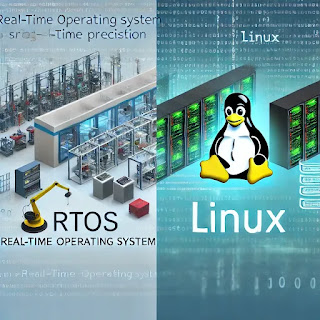%20and%20Linux.%20The%20image%20should%20feature%20a%20side-by-side%20comparison,%20with%20one%20half%20representi.webp)
No comments:
Post a Comment