- MEASUREIT
- SEARCH STACK OVERFLOW
- RESPONSIVE INSPECTOR
- CODE COLA
- PHP CONSOLE
Wednesday, January 11, 2017
Plugins Yang Perlu Ada Sebagai Web Developer
Wednesday, January 04, 2017
Mega Calendar for Redmine
Plugin for redmine: Brings a better calendar and more oppurtunities to set holidays.
Only compatible/tested with redmine 3.0.X, 3.1.X, 3.2.X, 3.3.X and Ruby 2.2, Rails 4.2
Please test this plugin for other redmine versions and let me know if there are any bugs.
Please test this plugin for other redmine versions and let me know if there are any bugs.
Installation
Standard redmine plugin installation: You can read the generic plugin installation guide here or you can use the following guide (Debian 7, Apache2/Passenger).
Go to your redmine plugins-folder
Download the latest plugin-Version:
Unzip the downloaded zip-File
Rename the folder:
Give the folder the right privileges in this case apache (to execute the command you must be root)
Go to the plugin folder
Install the gems
Go back to your redmine folder
Migrate the database
Now restart your redmine and you can configure the plugin in the admin settings in redmine.
To start redmine under apache2/passenger, please execute the following commands
cd /srv/redmine/pluginsDownload the latest plugin-Version:
wget https://github.com/berti92/mega_calendar/archive/master.zipUnzip the downloaded zip-File
unzip master.zipRename the folder:
mv mega_calendar-master mega_calendarGive the folder the right privileges in this case apache (to execute the command you must be root)
chown -R www-data.www-data mega_calendarGo to the plugin folder
cd /srv/redmine/plugins/mega_calendarInstall the gems
bundleGo back to your redmine folder
cd /srv/redmineMigrate the database
bundle exec rake redmine:plugins:migrate RAILS_ENV=productionNow restart your redmine and you can configure the plugin in the admin settings in redmine.
To start redmine under apache2/passenger, please execute the following commands
cd /srv/redminetouch tmp/restart.txtUsage
Within a issue you are able to set a time as start and end, to get a better calendar view. On top of the page you can reach the calendar and holiday section.
Please make sure that you set your users, that will be allowed to use this plugin and that the sub-path is set to "/" without quotes at the plugin settings.
Screenshots
A quick overview about this plugin, you'll get on http://mega-calendar.devbert.de/
History
1.4.0: Added export functionality (ics) - Please make sure, that you have installed the gems -> WIKI
1.3.8: Now you are able to set the start of the week within the plugin settings
1.3.7: Bugfix
1.3.6: Bugfix
1.3.5: Bugfix
1.3.4: Added ability to create issues from the calendar, just click on a free space on the calendar
1.3.3: Added support for Redmine 3.3.X
1.3.2: Added support for Redmine 3.2.X
1.3.1: Bugfix
1.3.0: Added right for this plugin
1.2.0: Added support for sub paths
1.1.0: Fixed a few bugs, added widget to MyPage
1.0.0: First release
You like my work?
If you like my work, you can buy me a coffee  or try my new browser game: Sketcharama
or try my new browser game: Sketcharama
 or try my new browser game: Sketcharama
or try my new browser game: SketcharamaLicense
MIT License
Subscribe to:
Comments (Atom)
5 Faedah RTOS Linux Kernel - Apa Itu Sistem Operasi Masa Nyata (RTOS) di Malaysia
Di VIENNA dimana selepas 20 Tahun, Real-Time Linux Akhirnya Masuk ke Dalam Kernel Utama Linux. Itulah pada yang memahami bagaimana berkemban...
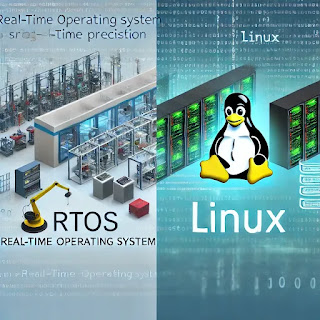%20and%20Linux.%20The%20image%20should%20feature%20a%20side-by-side%20comparison,%20with%20one%20half%20representi.webp)
